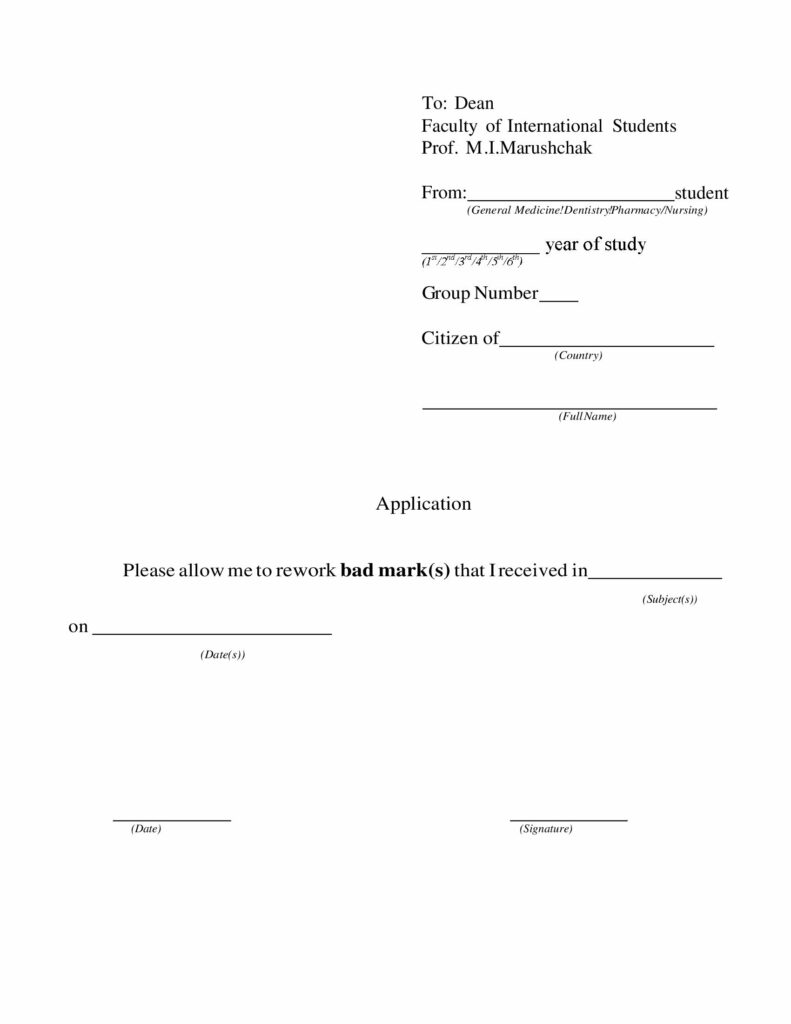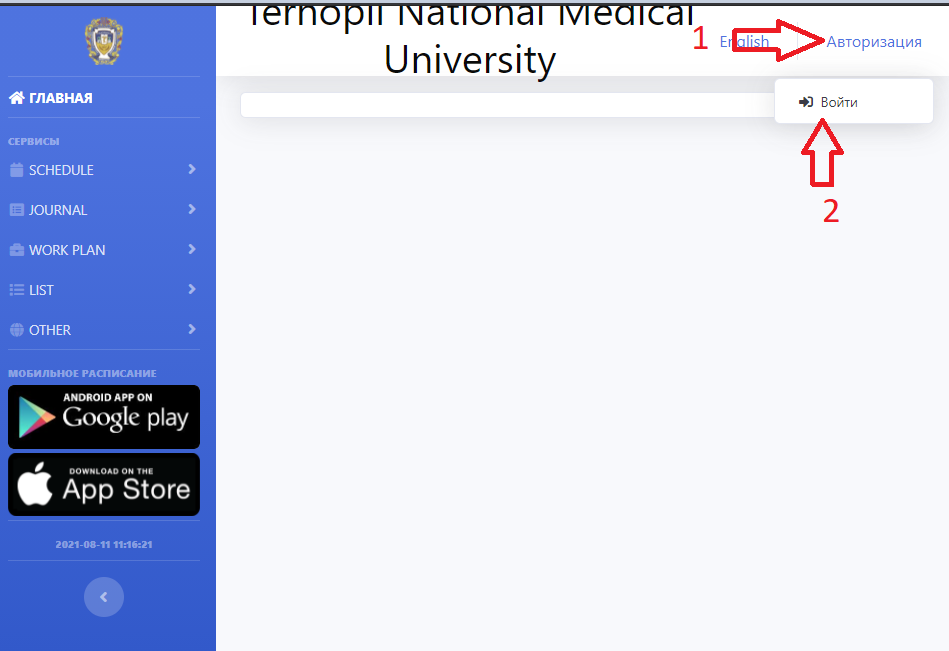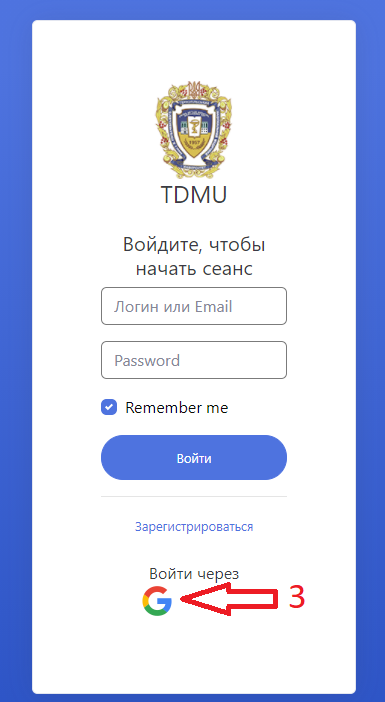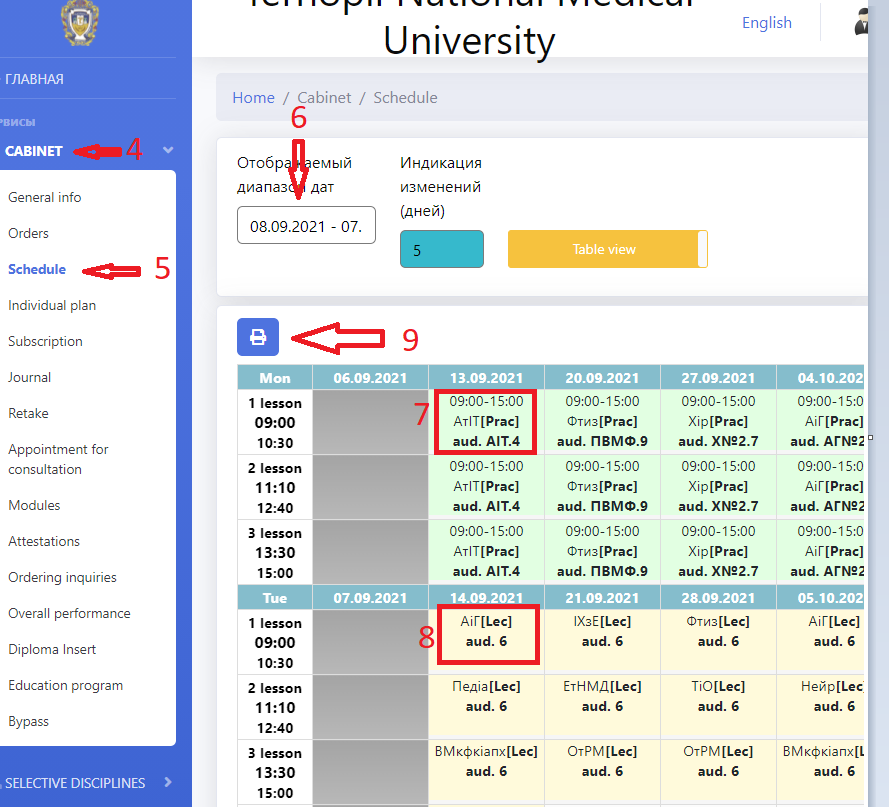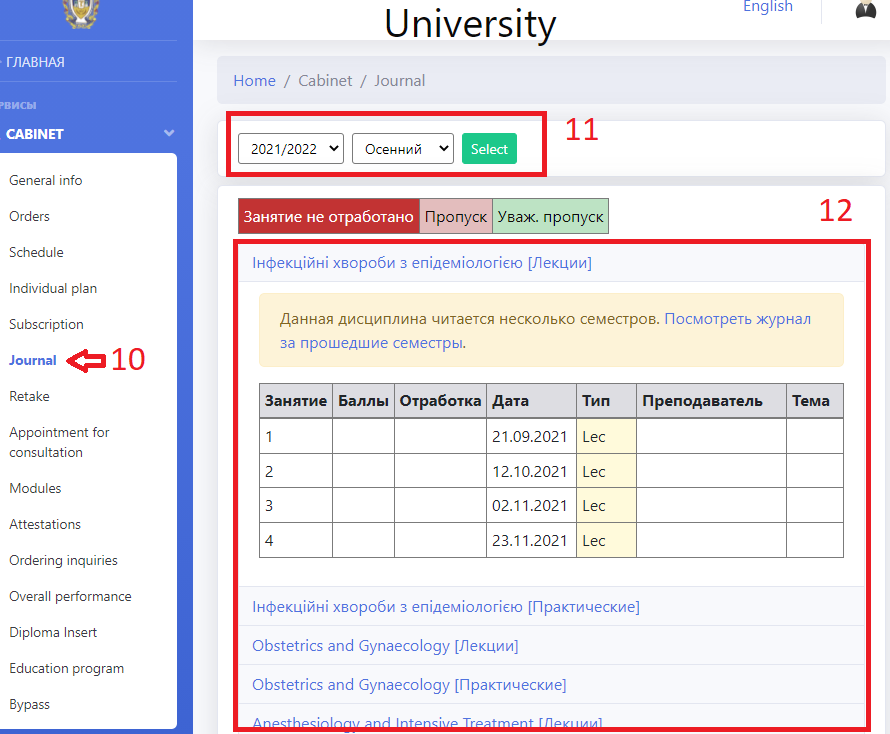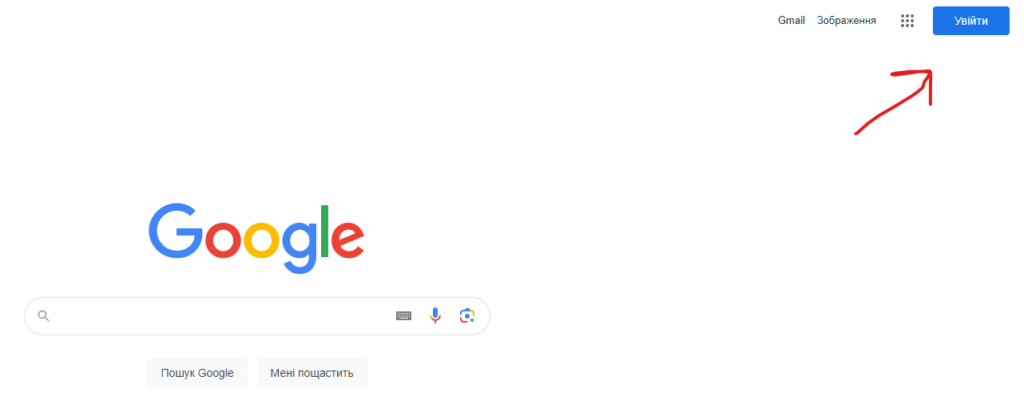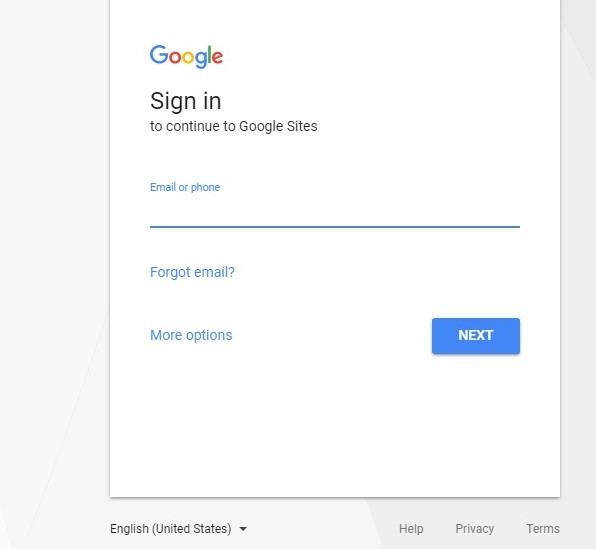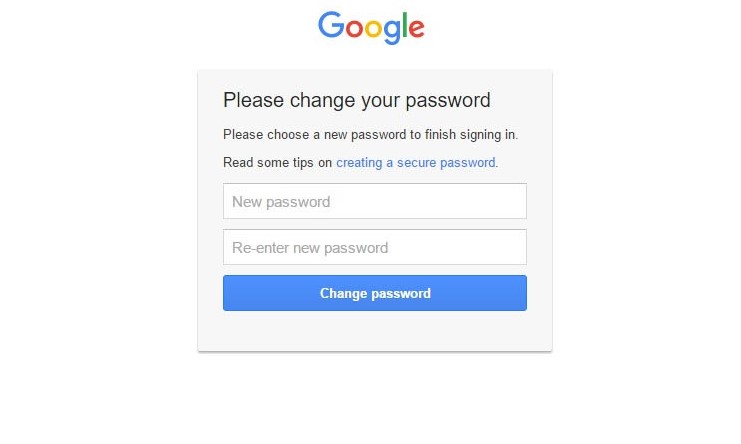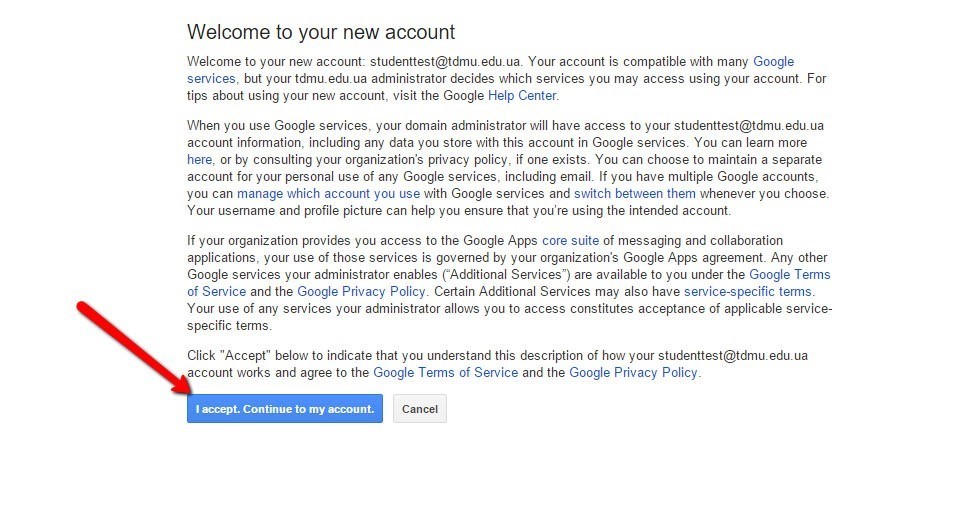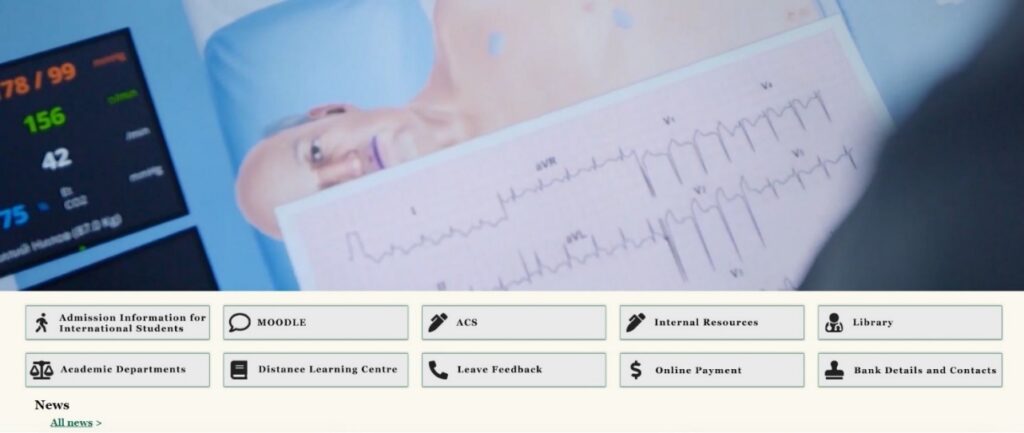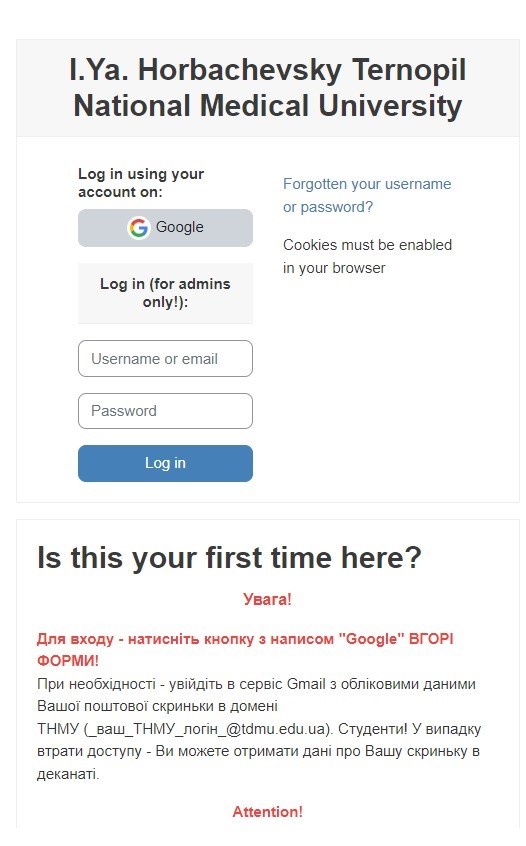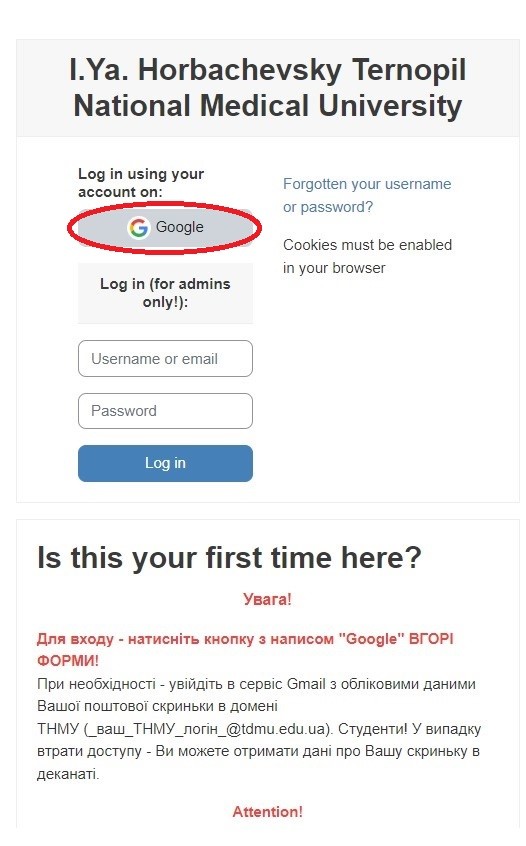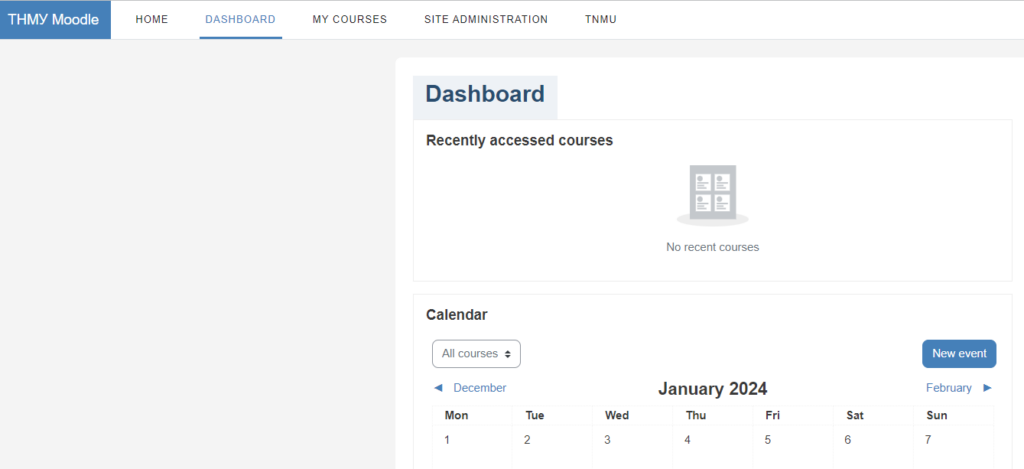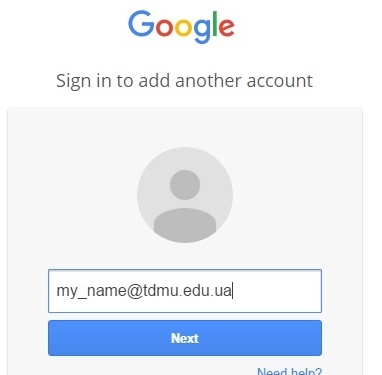International Student’s Faculty
Department of Surgery No.2
Department of Obstetrics and Gynaecology No.2
Department of Pediatrics No.2
Department of Internal Medicine No.2
Department of Higher Nursing Education, Patient Care and Clinical Immunology
Preparation Department of the International Student’s Faculty
Faculty of Medicine
Institute of Morphology
Department of Human Anatomy
Department of Pathologic Anatomy, Autopsy Course and Forensic Pathology
Department of Histology and Embryology
Department of Operative Surgery and Clinical Anatomy
Department of Medical Informatics
Institute of Biomedical Problems
Department of Medical Biology
Department of Microbiology, Virology and Immunology
Department of Physiology, Bioethics and Biosafety
Department of Public Health and Healthcare Management
Department of Physical Therapy, Occupational Therapy and Physical Education
M.P. Skakun Institute of Pharmacology, Hygiene and Medical Biochemistry
Department of Medical Biochemistry
Department of Pharmacology and Clinical Pharmacology
Department of General Hygiene and Ecology
Institute of Pathological Processes Simulation and Analysis
Department of Pathophysiology
Department of Disaster and Military Medicine
Department of Emergency and Simulation Medicine
Department of Medical Physics of Diagnostic and Therapeutic Equipment
Department of Higher Education Pedagogy and Social Sciences
Department of the Ukrainian Language
Department of Foreign Languages
Clinical Departments
Department of Internal Medicine Propedeutics and Phthisiology
Department of Internal Medicine No.1
Department of Internal Medicine No.3
Department of Functional and Laboratory Diagnostics
Department of Medical Rehabilitation
Department of Therapy and Family Medicine
Department of Emergency Medical Care
Department of Infectious Diseases with Epidemiology, Dermatology and Venerology
Department of Neurology
Department of Psychiatry, Narcology and Medical Psychology
Department of Children’s Diseases and Pediatric Surgery
Department of General Surgery
L.Ya. Kovalchuk Department of Surgery No.1, Urology, Minimally Invasive Surgery and Neurosurgery
Department of Traumatology, Orthopedics and Military Surgery
Department of Anaesthesiology and Intensive-Care Medicine
Department of Otorhinolaryngology, Ophthalmology and Neurosurgery
Department of Oncology, Radiodiagnosis, Radiotherapy and Radiation Medicine
Department of Obstetrics and Gynaecology No.1
Faculty of Pharmacy
Department of Pharmacy Management, Economics and Technology
Department of Pharmachemistry
Department of Pharmacognosy and Medical Botany
Department of Clinical Pharmacy
Department of General Chemistry
Faculty of Dentistry
Department of Dental Surgery
Department of Dental Therapy
Department of Pediatric Dentistry
Department of Orthopedic Dentistry
International Student’s Faculty
Department of Surgery No.2
Department of Obstetrics and Gynaecology No.2
Department of Pediatrics No.2
Department of Internal Medicine No.2
Department of Higher Nursing Education, Patient Care and Clinical Immunology
Preparation Department of the International Student’s Faculty
Faculty of Postgraduate Education
Department of Surgery
Department of Therapeutics and Family Medicine
Department of Pediatrics
Department of Obstetrics and Gynaecology
Department of Pharmacy
Department of Dentistry